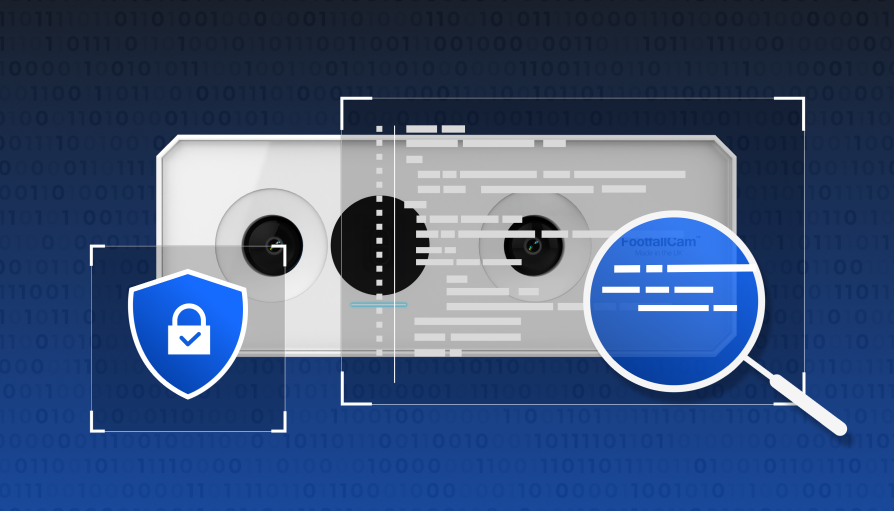
People Counters: How They Work, Types, Costs Best Use - footfall counters - people counting system-installation costs-counter costs-footfalltraffic counter
A people counter is a sensor-based device that converts the movement of visitors entering or leaving a space into hard numbers you can act on. If you need to know how many customers walked through the door, whether the checkout queue is building, or how close a venue is to its legal capacity, the next few minutes will give you a clear, jargon-free roadmap.
This article explains exactly how people counters work, which underlying technologies sit behind them, what you should expect to pay, and where they add the greatest value. We will show why reliable footfall and occupancy data now sits at the heart of smarter staffing, safer facilities, energy savings and better marketing attribution.
You will move from the nuts and bolts of infrared beams, thermal arrays and AI-powered 3D cameras, through real-world device types and price brackets, to a checklist that lets you compare vendors with confidence. We finish with industry examples, deployment tips and quick-fire FAQs so you can progress from first question to purchase decision in one read.

What Exactly Is a People Counter?
A people counter—also called a footfall counter, visitor counter or occupancy sensor—is an electronic device that detects when someone passes an entrance or occupies a zone and turns that movement into numeric data. Whether the sensing method is a cheap infrared beam or an AI-powered 3D camera, the goal is identical: deliver trustworthy in/out and occupancy figures that help teams staff correctly, prove marketing impact, optimise layouts and stay within legal capacity, all without capturing personal identifiers.
How Accurate Footfall Data Translates into ROI
Aligning decisions with reliable traffic numbers pays for itself fast:
- A fashion chain lifted conversion by 10 % after syncing staff rosters to hourly footfall peaks.
- Smart HVAC that reacts to live occupancy typically cuts energy bills by 15 %.
Core metrics produced by modern people counters include in/out counts, real-time occupancy, dwell time, turn-in rate and true conversion rate once point-of-sale data is linked. Each metric ties directly to revenue growth or cost reduction.
Key Terminology Readers Will See
- Bidirectional counting – records ins and outs separately
- Zone analytics – measures people inside defined areas
- Exclusion (staff filtering) – removes employee crossings
- Unique visitor – deduplicates repeat entries
- Heatmap – colour view of dwell density
- Footfall (UK) / foot traffic (US) – identical measure of visitor flow
How the Different Counting Technologies Work
The sensing method hidden inside a people counter decides two things above all else: how accurate the numbers will be and how much you will pay for them. Below is a plain-English walkthrough of the main technologies on the market, the situations they shine in, and the compromises you need to know before signing a purchase order.
Break-Beam Infrared
Two tiny units sit opposite each other and create an invisible IR beam. When the beam is broken the device logs a count.
- Accuracy: 70 – 85 % for single-file traffic
- Pros: £150–£300, battery powered, five-minute DIY install
- Cons: struggles with groups, pushchairs, wide doors; direction only with dual beams
Best for kiosks, convenience stores and temporary events where “rough but cheap” is acceptable.
Thermal Imaging
An overhead passive infrared array spots the body-heat blob of each person and tracks it across the frame.
- Accuracy: 80 – 92 %, works in darkness
- Pros: GDPR-friendly (no visuals), unaffected by clothing colour
- Cons: drafts or open doors can cool the scene and drop accuracy; cannot separate close clusters
Popular in museums and libraries that operate under low light but need anonymous data.
Overhead Video & 2D Computer Vision
Standard CCTV or dedicated 2D cameras stream footage to on-device or cloud analytics that detect motion vectors.
- Accuracy: 80 – 95 % with good lighting and proper mounting
- Pros: leverages existing cameras, delivers heatmaps and dwell time
- Cons: shadows, hats and reflections cause missed counts; privacy must be managed with pixelation or edge processing
A solid mid-range option for most high-street retailers looking to pair video evidence with sales data.
Stereoscopic 3D & Time-of-Flight Cameras
Two lenses (stereo) or a depth sensor (ToF) build a 3D point cloud, allowing the algorithm to measure height and movement in real space.
- Accuracy: 95 – 98 % even in crowds
- Key abilities: distinguish adults vs children, filter trolleys, ignore staff badges, output live occupancy
- Investment: £700–£1,200 per doorway
Smart Urban Sensing’s AI 3DPro2 devices sit in this category, delivering privacy-first analytics and group counting without sacrificing accuracy.

LiDAR / Laser Scanning
A laser emitter measures the time it takes light to bounce off objects, creating precise distance profiles across wide entrances.
- Accuracy: 93 – 97 % over 6 m+ spans
- Pros: suits shopping-centre atriums and airport concourses
- Cons: hardware cost and specialist mounting push the budget north of £1,500
Wi-Fi / BLE Device Tracking
Small “sniffer” boxes listen for probe requests from smartphones and wearables. Unique MAC signals are matched against dwell rules to estimate headcount.
- Coverage: entire floors with one sensor
- Pros: no line-of-sight needed, good for outdoor streetscapes
- Cons: accuracy varies 60 – 85 % due to MAC randomisation; GDPR requires hashing and clear signage
Ideal for trend analysis over very large areas when perfect precision is less critical.
Pressure Mats & Smart Flooring
Sensor mats under carpets or rubber tiles register weight as a pass-over event.
- Accuracy: 75 – 90 % if traffic is single direction
- Pros: weather-proof, survives forklifts, harsh industrial sites
- Cons: limited metrics (no direction, no dwell), replacement every few million steps
Use them where ceiling mounting is impossible, such as heritage doorways or open platform gates.
Main Types of People Counters and Their Pros & Cons
Turning sensing technology into something you can unbox, mount and plug into a dashboard yields six product families. Their price-points, accuracy bands and installation effort differ sharply, so matching the right type to your doorway, ceiling height and reporting goals is half the battle.
Entry-Mounted Beam Counters
- Price: £150 – £300 per set
- How they work: two IR units face each other across the entrance; every beam break records a pass.
- Pros: cheapest route to basic footfall, battery powered, five-minute DIY fit.
- Cons: single file only, miscounts groups or trolleys, batteries need changing twice a year, no live occupancy.
Overhead Sensors (Single-Lens 2D)
- Price: £400 – £800
- Ceiling mount at 2.4–4 m; on-board vision chip tracks blobs in 2D.
- Pros: separates in vs out, provides heatmaps and dwell time, PoE cabling.
- Cons: 80–95 % accuracy reliant on good lighting, reflections and hats can confuse.
3D Stereo & AI-Enhanced Counters
Premium depth sensors that add AI classification on the edge.
| Spec | Typical Value |
|---|---|
| Field of view | 120° x 90° |
| Power | PoE (6 W) |
| API/Protocol | REST, MQTT |
- Price: £700 – £1,200
- Pros: 95–98 % accuracy, filters staff badges, counts groups, GDPR-friendly masking; Smart Urban Sensing’s 3DPro2 sits here.
- Cons: higher capex; needs 2.7 m+ ceiling and stable network.
Integrated CCTV Analytics Modules
- Cost: existing camera + £10–£30 per month licence.
- Pros: zero new hardware, leverages security estate; ideal for multi-site chains.
- Cons: accuracy tied to camera angle; IT department must manage video streams, privacy impact assessments needed.
Wireless Probe Counters
- Hardware: £250–£400 sensor, SaaS £20+/month.
- Pros: covers large indoor/outdoor zones with one box, no line-of-sight, portable.
- Cons: counts devices not people (60–85 % correlation), MAC randomisation hurts precision; signage required under GDPR.
Manual Clickers & Turnstiles
- Cost: £5 clicker to £3 k mechanical gate.
- Pros: no electronics, works in power-free pop-ups or emergencies.
- Cons: labour intensive, prone to human error, zero analytics beyond a daily total.
Use this line-up as a quick filter before diving into vendor brochures. If your KPI demands sub-5 % error, beam counters are out; if budget is tight and occupancy isn’t critical, they might be perfect. Match the tool to the tolerance and you’ll avoid expensive regrets later.

How Much Do People Counters Cost? Full Breakdown & ROI Guide
The sticker price on the sensor itself is only one part of the budget equation. A realistic business case must bundle hardware, installation labour, software licences, ongoing maintenance and the value of any integrations you commission. Add them together and you arrive at total cost of ownership (TCO) — the figure your finance director really cares about.
Upfront Hardware & Installation Costs
| Device Type | Typical Hardware Price | Typical Install Cost | Common Extras |
|---|---|---|---|
| IR beam set | £150 – £300 | DIY or £80 | Mounting brackets, spare batteries |
| 2D overhead | £400 – £800 | £150 – £250 | PoE switch, patch leads |
| 3D stereo / ToF | £700 – £1,200 | £200 – £350 | Conduit, lift hire for high ceilings |
| LiDAR | £1,500 – £2,500 | £300 – £600 | Specialist alignment tools |
Large roll-outs often bundle install into the hardware quote, but always insist on a line-item so you can benchmark electricians versus vendor engineers.
Software & Analytics Subscriptions
Most vendors now charge a per-device SaaS fee that funds cloud hosting, dashboards and firmware updates.
- Entry-level API feed only: £10–£15 per device / month
- Standard dashboard with heatmaps & exports: £20–£30
- Enterprise suite (multi-site, POS/API connectors, alerting): £30–£40+
Buying annual or three-year licences upfront usually secures a 10–20 % discount.
Maintenance, Calibration & Upgrades
Plan 5–10 % of hardware value per year for:
- Lens cleaning and re-focusing
- Firmware and AI model updates
- Replacement of failed PoE injectors or batteries
- Optional annual accuracy audit
Calculating Payback Period
A quick sanity check uses the formula:
Payback (months) = Total Investment ÷ Monthly Benefit
Example: a grocery store spends £4,000 on counters and sees gross margin grow £1,100 per month because better staffing lifts basket conversion. Payback lands in just under four months (4,000 ÷ 1,100 ≈ 3.6).
Hidden Costs to Watch For
- Cloud licence tied to one analytics platform—export fees can bite later
- API development time for POS or BMS links
- GDPR compliance work: signage, data-processing agreements
- Network upgrades if current switches lack spare PoE ports
- De-installation when refurbishing stores
Account for these from day one and your ROI spreadsheet will survive first contact with the real world.
Choosing the Right System: Evaluation Factors & Comparison Checklist
A side-by-side feature sheet is useful, but it rarely tells the full story. The smartest buyers start with the problem they must solve—“I need sub-5 % error across 60 store doorways”—and work backwards, scoring every shortlist candidate against accuracy, environment, privacy, integration effort and lifetime cost. Use the checkpoints below as a repeatable framework before you sign a purchase order.
Accuracy Requirements & Validation Methods
Decide your tolerated error first. Shopping-centre leases often need < 3 % variance; washroom cleaning triggers may cope with 10 %. Whichever figure you pick, insist on a one-hour manual count or video audit after installation to verify the vendor’s claim.
Installation Environment Constraints
Measure ceiling height, entrance width, lighting and airflow. A 2 m low canopy rules out 3D depth units; excessive sunlight can blind 2D cameras but won’t faze LiDAR. List every constraint so no surprises appear on install day.
Privacy & Compliance (GDPR, CCPA, ISO 27001)
Under GDPR you must minimise personal data, display clear signage and complete a Data Protection Impact Assessment if cameras are involved. Ask whether processing happens on-device, if video is stored, and whether the supplier is ISO 27001 certified.
Integration with Existing Systems
Footfall becomes real insight only when it joins POS, BMS or staffing platforms. Check for REST or MQTT APIs, webhook support and CSV export. Budget extra time if your IT team needs to open firewalls or map product IDs.
Scalability & Multi-Site Management
Look for cloud dashboards that push firmware updates in bulk, role-based access control and templated device settings. Multi-tenant retailers should ask how many locations the largest current customer runs and what the onboarding process looks like.
Total Cost of Ownership vs Budget
Add hardware, install labour, licences, network upgrades and annual maintenance. A cheap £200 beam may end up dearer over five years than a £800 2D unit if batteries, call-outs and missed counts pile up.
Vendor Comparison Snapshot
| Parameter | Budget IR Beam | Mid-range 2D Video | Advanced 3D AI (e.g., Smart Urban Sensing) |
|---|---|---|---|
| Accuracy | 70 – 85 % | 80 – 95 % | 95 – 98 % |
| Analytics depth | In/Out only | Heatmaps, dwell | Groups, demographics, live occupancy |
| Hardware cost per doorway | £150 – £300 | £400 – £800 | £700 – £1,200 |
| Licence / month | £0 | £15 – £25 | £25 – £40 |
| Scalability | Single site | Dozens of sites | Enterprise & global |
Tick off each row against your own requirements and you’ll land on the system that delivers the best long-term value—not just the lowest quote.

Popular Use Cases and Industry Examples
Different sectors use counting data in distinct ways. A high-street retailer may chase conversion uplifts, while an airport ops team worries about queue spill-over. Below are seven quick-fire examples that illustrate where sensors provide tangible, measurable wins. All are drawn from real client roll-outs.
Retail Stores & Supermarkets
Entrance sensors feed live dashboards that sync with POS. Managers redeploy staff to fitting rooms when footfall peaks, track aisle dwell to optimise merchandising and compare window displays by turn-in rate.
Shopping Centres & Malls
Multi-entrance 3D cameras roll up visitor flows to a single cloud view, giving landlords accurate zone totals for leasing negotiations and marketing teams proof of traffic delivered to each tenant.
Cultural Venues: Museums, Libraries & Galleries
Ticketing systems overlay dwell time and repeat-visit data, helping curators schedule blockbuster exhibits and justify grant funding, while anonymous thermal sensors respect the privacy requirements of public institutions.
Offices & Smart Buildings
Occupancy counters trigger BMS rules: lights and HVAC power down in empty wings, desks are reallocated dynamically, and weekly reports support evidence-based right-sizing of expensive city-centre footprints.
Transport Hubs & Airports
Depth cameras over security lanes publish minute-by-minute queue times to flight information screens, enabling dynamic queue routing and SLA compliance without adding staff at peak holiday periods.
Events, Stadiums & Pop-Up Activations
Temporary LiDAR towers measure ingress speed, crowd density and sponsor-zone traffic; organisers tweak signage in real time and hand advertisers audited attendance figures minutes after doors close.
Washrooms & Ancillary Spaces
Door-mounted sensors count visits and send cleaners a push alert after a configurable threshold, cutting consumable waste by up to 25 % and improving customer satisfaction scores.
Deployment Best Practices and Common Pitfalls to Avoid
Buying the hardware is the easy part; turning a box of sensors into live, trustworthy insight needs a bit of project discipline. The tips below come from dozens of roll-outs of people counters across retail chains, museums and offices. Follow them and you’ll save time, call-outs and awkward board-meeting questions.
Step-By-Step Implementation Checklist
- Set measurable objectives – e.g., “reduce queue time by 20 % within three months.”
- Conduct a site survey – sketch every doorway, measure ceiling height, note power and data points.
- Select technology & vendor – match error tolerance, privacy needs and budget to the shortlist.
- Plan power and data cabling – include PoE switch capacity, conduit routes and out-of-hours access.
- Install & calibrate sensors – perform walk tests, label zones, add staff exclusion tags.
- Integrate dashboards & third-party systems – POS, BMS or marketing platforms via API/webhooks.
- Train staff and define data governance – who checks accuracy, who action plans changes?
Monitoring, Maintenance & Continuous Optimisation
Treat your counting estate like any other critical infrastructure. Schedule monthly data validation against a manual sample, clean lenses quarterly and push firmware updates as released. Review KPIs each season—traffic patterns shift with weather, promotions and school terms, so staffing rules and marketing triggers should shift too.
Common Mistakes & How to Prevent Them
- Mounting sensors too close to doorway edges → obey vendor setback guidelines.
- Ignoring reflective floors or glossy tiles → add a matte mat or raise the camera angle.
- Forgetting to filter staff crossings → issue Bluetooth tags or use height thresholds.
- Under-estimating network bandwidth → budget 3–5 Mbps per video sensor or use edge processing.
- Skipping a DPIA under GDPR → complete one early; signage and policy tweaks are cheaper than fines.
Deploy with purpose, maintain with consistency, and your people counters will keep delivering actionable, board-level insight for years.
Quick Answers to Frequently Asked Questions
Pressed for time? The bite-size answers below cover the queries that pop up most often during demos and board meetings. Skim them now, bookmark for later.
What is another name for a people counter?
You will also hear footfall counter, visitor counter, traffic counter, occupancy sensor or, in the US, foot-traffic counter—all the same basic idea.
How do people counters actually work in simple terms?
They detect a change—beam break, heat blob, pixel movement, depth shift or phone ping—and increment a digital tally for “in” or “out”.
Are people counters accurate?
Accuracy depends on technology: infrared beams sit around 80 %, 2D video 90 %, and modern AI-powered 3D systems 95–98 % when installed correctly.
Do people counters raise privacy concerns?
Video-based models can, so GDPR demands data minimisation, signage and on-device anonymisation. Thermal, LiDAR and 3D depth units avoid capturing recognisable faces.
Can I build a DIY people counter?
A Raspberry Pi and camera can count hobby traffic, but commercial environments need certified hardware, 24/7 uptime, support and verifiable accuracy. DIY rarely meets that bar.
Key Takeaways
- People counters translate physical movement into actionable numbers while respecting privacy.
- Accuracy climbs from low-cost break-beam IR (~80 %) to AI-driven 3D depth cameras (~98 %).
- Factor hardware, installation, software licences and upkeep into total cost of ownership.
- Match sensor tech to ceiling height, lighting and compliance needs; insist on an accuracy audit.
- The biggest ROI appears when traffic data links with POS, BMS or staffing platforms.
- Pilot, validate and maintain regularly to keep insights reliable at scale.
- Curious about sub-5 % error and privacy-first analytics?
- Explore Smart Urban Sensing’s AI-powered 3D people counters.